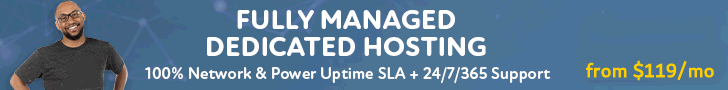REQUERIMIENTOS:
Es altamente recomendable que ejecute Plesk en un servidor limpio, esto es, sin ningún tipo de paquete adicional del sistema base instalado. Plesk sólo puede funcionar en los siguientes sistemas operativos:
Red Hat® Enterprise Linux 3.0 (AS/ES) i586 and 64bit
Red Hat® Enterprise Linux 4.0 (AS/ES) i586 and 64bit
Red Hat® Enterprise Linux 5.0 (AS/ES) i586 and 64bit
FreeBSD® 6.x i586
SuSE® Linux 9.3 i586 and 64bit
SuSE® Enterprise Server 9.0 64bit
SuSE® Enterprise Server 10.0 i586 and 64bit
SuSE® Linux 10.0 i586 and 64bit
SuSE® Linux 10.1 i586 and 64bit
SuSE® Linux 10.2 i586 and 64bit
openSuSE 10.3
Fedora Core 4, 5, 6 i586
Fedora Core 4, 5, 6 64bit
Fedora 7 i586 and 64bit
Fedora 8
CentOS 4.x i586 and 64bit
CentOS 5.x i586 and 64bit
Debian 3.1 x86
Debian 4.0 x86 and 64bit
Ubuntu 6.06 i586 and 64bit
Ubuntu 7.10 i586 and 64bit
Ubuntu 8.04 LTS
Instalación:
PASOS PARA INSTALACION
1. Descargue el instalador de Plesk que sea compatible con su sistema operativo. (Véase requerimientos)
2. Una vez descargado el instalador, aplique permisos de ejecución:
chmod +x
3. Ejecute el instalador de Plesk de esta manera:
./nombredelinstalador
4. Complete todos los pasos del instalador.
5. Si todo ha ido bien, podrá acceder a Plesk a través de interfaz web:
https://10.0.0.1:8443
Reemplace la dirección IP por la dirección de IP de su servidor.
Es altamente recomendable que ejecute Plesk en un servidor limpio, esto es, sin ningún tipo de paquete adicional del sistema base instalado. Plesk sólo puede funcionar en los siguientes sistemas operativos:
Red Hat® Enterprise Linux 3.0 (AS/ES) i586 and 64bit
Red Hat® Enterprise Linux 4.0 (AS/ES) i586 and 64bit
Red Hat® Enterprise Linux 5.0 (AS/ES) i586 and 64bit
FreeBSD® 6.x i586
SuSE® Linux 9.3 i586 and 64bit
SuSE® Enterprise Server 9.0 64bit
SuSE® Enterprise Server 10.0 i586 and 64bit
SuSE® Linux 10.0 i586 and 64bit
SuSE® Linux 10.1 i586 and 64bit
SuSE® Linux 10.2 i586 and 64bit
openSuSE 10.3
Fedora Core 4, 5, 6 i586
Fedora Core 4, 5, 6 64bit
Fedora 7 i586 and 64bit
Fedora 8
CentOS 4.x i586 and 64bit
CentOS 5.x i586 and 64bit
Debian 3.1 x86
Debian 4.0 x86 and 64bit
Ubuntu 6.06 i586 and 64bit
Ubuntu 7.10 i586 and 64bit
Ubuntu 8.04 LTS
Instalación:
PASOS PARA INSTALACION
1. Descargue el instalador de Plesk que sea compatible con su sistema operativo. (Véase requerimientos)
2. Una vez descargado el instalador, aplique permisos de ejecución:
chmod +x
3. Ejecute el instalador de Plesk de esta manera:
./nombredelinstalador
4. Complete todos los pasos del instalador.
5. Si todo ha ido bien, podrá acceder a Plesk a través de interfaz web:
https://10.0.0.1:8443
Reemplace la dirección IP por la dirección de IP de su servidor.