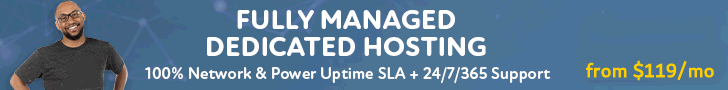Thanks to some help on the "Exim Users" mailing list, I have the proper solution:
1) Create a file with a list of the HELOs that you want to block. For example, create and edit /etc/heloblocks
2) Go to WHM > Exim Configuration Manager > Advanced Editor.
3) Scroll down until you find "acl_smtp_helo"
4) Below that, you will find a box titled "custom_begin_smtp_helo". In that box, paste the following code:
Of course, you can customize the log message and the message (that the end user receives)
5) Scroll down and hit SAVE which will save the config and restart Exim.
If you want to test it out, start up a tail of /var/log/exim_mainlog, and then telnet from your computer like this:
telnet mail.example.com 25
then after receiving the welcome message, type this:
helo ylmf-pc
You should immediately get disconnected and you should see a log message indicating the block.
1) Create a file with a list of the HELOs that you want to block. For example, create and edit /etc/heloblocks
2) Go to WHM > Exim Configuration Manager > Advanced Editor.
3) Scroll down until you find "acl_smtp_helo"
4) Below that, you will find a box titled "custom_begin_smtp_helo". In that box, paste the following code:
Code:
drop
condition = ${lookup{$sender_helo_name}lsearch{/etc/heloblocks}{yes}{no}}
log_message = HELO/EHLO - HELO on heloblocks Blocklist
message = HELO on heloblocks Blocklist
accept
5) Scroll down and hit SAVE which will save the config and restart Exim.
If you want to test it out, start up a tail of /var/log/exim_mainlog, and then telnet from your computer like this:
telnet mail.example.com 25
then after receiving the welcome message, type this:
helo ylmf-pc
You should immediately get disconnected and you should see a log message indicating the block.